Like The Console Cuelist - But Better
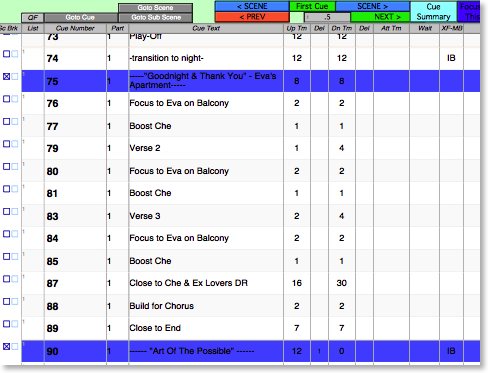
Cue List is FocusTrack’s cue list module. Import your show into FocusTrack and Cue List gets the cue list from the console - complete with parts, timing, labels, block information and more.
You can add information to this - cue points, designer notes and more - to give a complete record what the cues do, all together in one place rather than spread across multiple files. You can even tag cues as the start of scenes or songs, giving a clear visual break on-screen and the ability to jump to a particular part of the show from a pop-up list rather than scrolling endlessly. Plus you can use Cue List to specify where scenery comes on stage, information FocusTrack can use to work out which focuses relate to which items of scenery.
Re-import the show during tech and the cuelist updates intelligently, keeping the information you’ve added but updating the information from the console. It will even highlight cues that have been added or deleted so you can keep track of what you’ve changed.
And, as with every part of FocusTrack, you can take pictures of cues and add them to the cue list, giving a complete record of the show lighting; cue pictures also appear alongside focus pictures in FocusTrack, letting you easily see not just the focus of a single light, but how that light is then actually used in the show.
If you need to print out cue sheets for others, Cue List lets you decide whether you want to print everything - every part of every cue - which might be what you want, or to hide all of the parts and just print a simplified cue list, perhaps perfect for the stage manager.
Cue List: a better way of keeping track of your cues. Included as standard with FocusTrack.